Analyzing Email Metrics with GetResponse: What to Track and Why
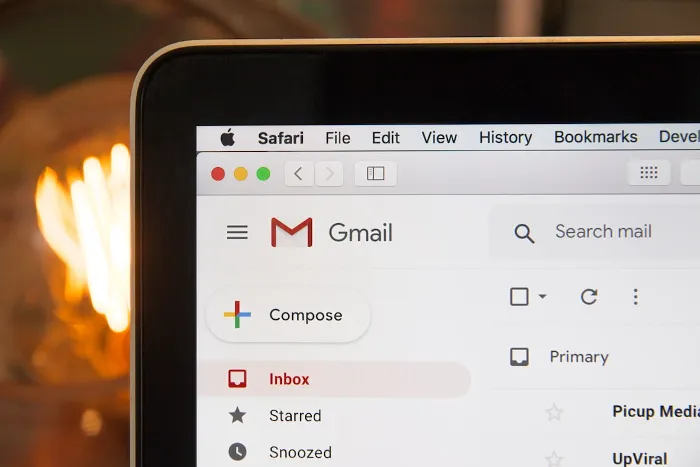
-
Introduction: The Importance of Email Tracking Analytics in Digital Marketing
- Open Rate: The First Indicator of Engagement
-
Click-Through Rate (CTR): A Critical Measure of Engagement
-
Conversion Rate: The Ultimate Goal
-
Unsubscribe Rate: A Metric of Relevance and Frequency
-
Engagement Over Time: The Rhythm of Your Audience
-
Forward Rate: The Viral Potential of Your Content
-
Conclusion: Making the Most of GetResponse’s Email Campaign Analytics
Disclosure: Some of the links in this article may be affiliate links, which can provide compensation to me at no cost to you if you decide to purchase. This site is not intended to provide financial advice and is for entertainment only.
Navigating the complex world of digital marketing is like steering through an ocean of data and analytics. One area where you can't afford to drift aimlessly is email marketing. With GetResponse's robust email tracking analytics, you don't have to. This guide will shed light on the key metrics you should be monitoring and how GetResponse can optimize your email campaign analytics for higher engagement and ROI.
Introduction: The Importance of Email Tracking Analytics in Digital Marketing
In the vast sea of digital marketing channels, email marketing holds its ground as a mainstay strategy. But how do you ensure your efforts are translating into real results? That's where email tracking analytics come into play. These metrics serve as the compass that guides your email marketing ship, providing you with valuable insights into campaign performance. By analyzing key metrics, you can optimize your email campaigns for greater reach and engagement, ensuring you get the most out of your marketing efforts.
Open Rate: The First Indicator of Engagement
The open rate is like the first impression in a relationship: it tells you a lot about the initial attractiveness of your email to your audience. If your open rate is low, it's a red flag that your email isn't capturing attention, meaning the valuable content inside goes unseen.
How GetResponse Can Guide You: Optimize Open Rates
GetResponse offers a suite of tools to improve this crucial metric. For instance, with GetResponse's A/B testing features, you can experiment with different email subject lines, sending times, and even sender names to see what resonates most with your audience. Armed with this data, you can then optimize future email campaigns for better open rates, ensuring that your content has the best chance to be seen and acted upon.
The beauty of GetResponse is that it centralizes these email campaign analytics in one dashboard, making it easy for you to review and make data-driven decisions. The platform helps you go beyond merely sending emails; it allows you to refine and improve your strategy continually, making it an indispensable tool for anyone serious about email marketing.
Click-Through Rate (CTR): A Critical Measure of Engagement
If the open rate is the first touchpoint, then the click-through rate (CTR) is a significant indicator of whether your email's content is compelling enough to incite action. The CTR measures the percentage of people who clicked on at least one link in your email, which in turn shows how effective your email was in moving recipients from mere awareness to actual engagement. A high CTR generally implies that your email content and calls-to-action (CTAs) are resonating with your audience, prompting them to learn more or take a desired action.
How GetResponse Elevates Your CTR Analytics
GetResponse streamlines the process of monitoring and optimizing your CTR. The platform's user-friendly dashboard provides real-time analytics on how many clicks each link in your email is receiving. This information allows you to determine which CTAs and content pieces are eliciting the most clicks, thus giving you insights into what truly engages your audience. With this information at hand, you can better tailor future email campaigns to feature more of what your audience wants, thereby enhancing your CTR.
Conversion Rate: The Ultimate Goal
While CTR is essential, the ultimate aim is conversion: turning those clicks into actionable results, such as a sale, a sign-up, or another type of engagement that you define as a "conversion." This metric helps you understand how effective your email campaign is at guiding your audience through the buyer's journey and prompting them to take the final desired action.
How GetResponse Maximizes Conversions
GetResponse doesn't just stop at helping you optimize for clicks; it goes the extra mile to help you maximize conversions. The platform offers integrated landing pages that you can easily customize to match your brand and campaign goals. You can also set up automated workflows that guide users through a sequence of targeted actions after they click, enhancing the post-click experience. By using these tools in tandem, you can create a seamless, engaging journey for your users that leads to higher conversion rates.
Unsubscribe Rate: A Metric of Relevance and Frequency
The unsubscribe rate is a crucial yet often unsettling metric for email marketers. While it's natural to lose some subscribers over time, a high or sudden increase in the unsubscribe rate should trigger an immediate review of your content and email practices. This metric informs you how many recipients have opted to leave your mailing list after receiving an email. A high unsubscribe rate could suggest that your content is not relevant or that you're sending emails too frequently, annoying your audience.
How GetResponse Helps Mitigate Unsubscribes
GetResponse offers insightful analytics that go beyond just tracking the number of unsubscribes. It helps you delve into the underlying reasons by providing data on engagement patterns, email frequency, and even the type of content that leads to higher unsubscribe rates. This level of detail empowers you to fine-tune your content strategy, frequency, and segmentation practices to reduce future unsubscribes effectively.
Engagement Over Time: The Rhythm of Your Audience
Understanding the times and days when your subscribers are most active can be a game-changer in achieving higher engagement rates. Sending your emails when your audience is most likely to be checking their inbox increases the chances of your email being opened and engaged with, boosting the metrics that matter the most to you.
How GetResponse's 'Time Travel' Maximizes Engagement
GetResponse has a unique 'Time Travel' feature designed to maximize global engagement by ensuring that your emails are delivered at the optimal local time in each time zone. This increases the likelihood that your email will be at the top of the inbox when your subscribers are most active, resulting in higher open and click-through rates.
Forward Rate: The Viral Potential of Your Content
The forward rate may not be the first metric that comes to mind when evaluating email effectiveness, but it's a strong indicator of how engaging and valuable your content is. When subscribers forward your email to others, it shows that they find the content useful enough to share, effectively amplifying your reach and potentially bringing new subscribers into your funnel.
How GetResponse Provides a 360-Degree View of Content Sharing
GetResponse doesn't just track email forwards; it also keeps an eye on social shares. Whether your email is being forwarded to a friend or shared on social platforms, GetResponse gives you a holistic view of how your content is being disseminated. This added layer of analytics can offer deeper insights into the type of content that not only engages your existing audience but also attracts new eyes to your brand.
By employing these advanced features offered by GetResponse, you can significantly improve your email tracking analytics, optimize your strategies, and achieve more successful email campaigns.
Conclusion: Making the Most of GetResponse’s Email Campaign Analytics
Understanding these metrics can give you a comprehensive view of how your email campaigns are performing. With GetResponse’s powerful analytics tools, you can be proactive rather than reactive, optimizing your campaigns for the best possible performance.
So don't just send emails—send emails that work. Harness the power of GetResponse’s email tracking analytics to ensure that your email marketing is as effective as it can be.
Happy Tracking!
-
Introduction: The Importance of Email Tracking Analytics in Digital Marketing
- Open Rate: The First Indicator of Engagement
-
Click-Through Rate (CTR): A Critical Measure of Engagement
-
Conversion Rate: The Ultimate Goal
-
Unsubscribe Rate: A Metric of Relevance and Frequency
-
Engagement Over Time: The Rhythm of Your Audience
-
Forward Rate: The Viral Potential of Your Content
-
Conclusion: Making the Most of GetResponse’s Email Campaign Analytics
Disclosure: Some of the links in this article may be affiliate links, which can provide compensation to me at no cost to you if you decide to purchase. This site is not intended to provide financial advice and is for entertainment only.






